Kubernetes Lens: see your cluster under a different light

Kubernetes is hard, full stop. After winning the container wars, K8S is here to stay and that’s why it’s getting more and more important knowing how to use it. One thing that everybody that has administered K8S know is that it’s huge and difficult to monitor. Meet Kubernetes Lens, your insight into your cluster.
Kubernetes Lens “at a glance”
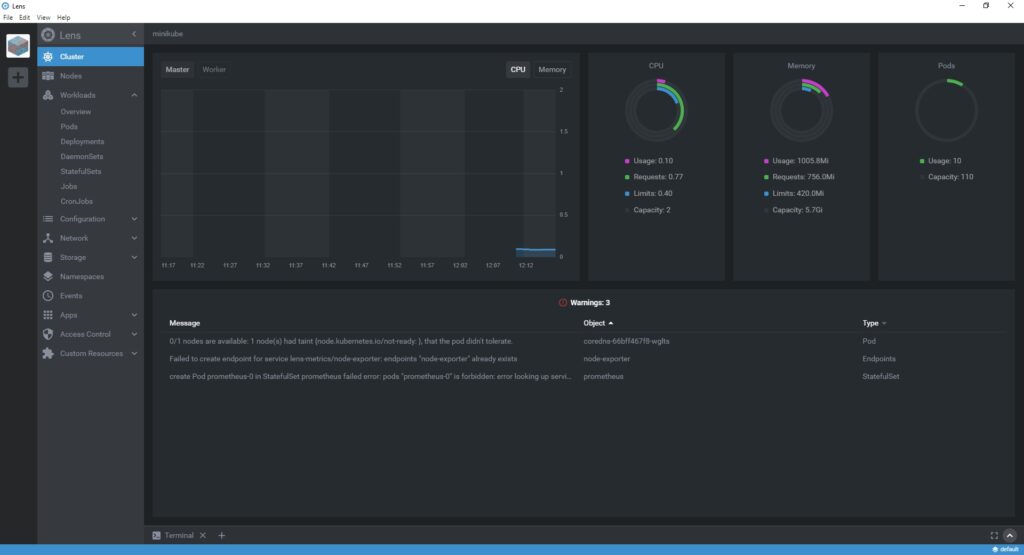
What you see is what you get. Kubernetes Lens delivers exactly what it promises: an amazing way to manage your clusters.
Lens is a standalone application made for Windows, Linux and MacOS. It is much like Kubernetes Dashboard but you can run it on your computer without much configuration. As a matter of fact the only thing needed is the kubeconfig file containing your cluster configuration. Once installed you will have a complete monitoring tool (in real time) over Kubernetes primitive objects and more: even Helm charts and CRDs!
You can get the application from the Github repo.
Lens was originally developed at Kontena (now part of Mirantis) as a closed-source software for their Kubernetes distribution “Kontena”. The distribution later became known as Kubernetes Pharos a commercial solution by Kontena. Pharos is now managed by Lakend Labs and is completely open source. Lakend Labs also made Lens available for free and open source.
Installing a new cluster
As you can see the configuration is quite straightforward and you can always access this wizard by clicking the plus sign on the left sidebar. In the same place you will find all the cluster you have added.
Lens: between IDE and monitoring tool
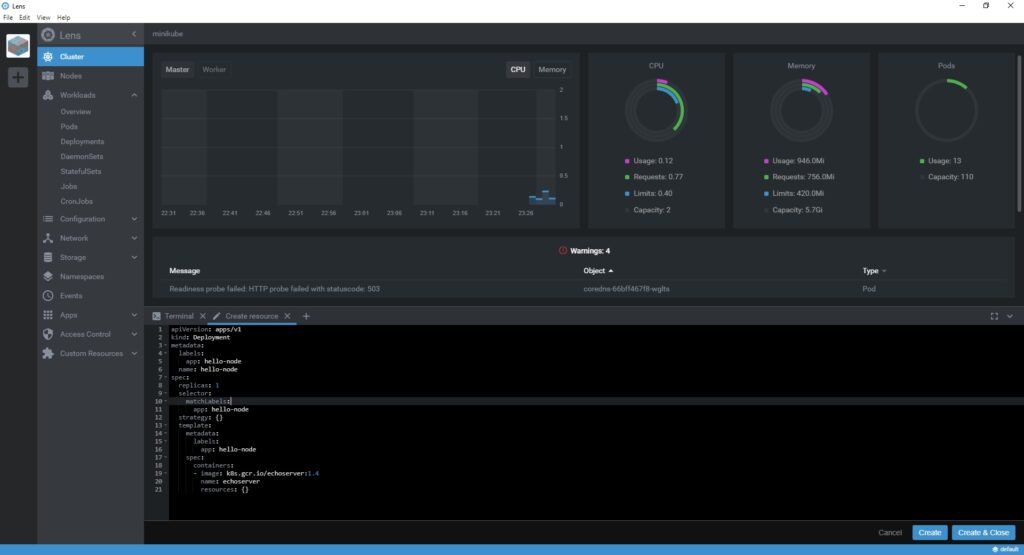
While Lens provides a great tool to monitor your cluster it doesn’t end there. It also provides a terminal and a basic YAML editor that will highlight errors (indentation, we’ve all been there). Albeit useful, the editor doesn’t go beyond this basic functionality but it is still a great addition to a tool that doesn’t need a plethora of manifests to be deployed.
- 2020 A year in review for Marksei.com - 30 December 2020
- Red Hat pulls the kill switch on CentOS - 16 December 2020
- OpenZFS 2.0 released: unified ZFS for Linux and BSD - 9 December 2020
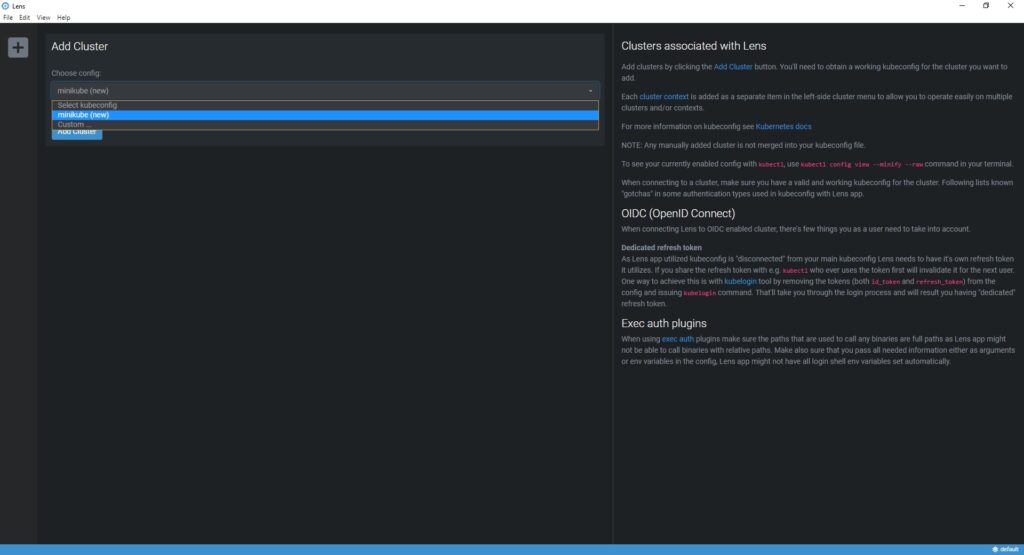









Recent Comments