New features in Ubuntu 17.04, yes Unity 8 is here

Ubuntu 17.04 “Zesty Zapus” is one of the most awaited releases by Ubuntu fans. Unlike Xenial Xerus, it won’t ship as many features but will empower one of the most awaited ones: Unity 8. Unity 8 has been delayed for a long time and for many releases, until it was finally added as preview in Wily Werewolf. The Unity 8 user experience delivered by Wily Werewolf wasn’t that great but Canonical says it wants to offer a mature Unity 8 experience with Ubuntu 17.04. Unity 8 is another piece of the puzzle that leads to Canonical’s concept of Convergence, and it looks quite promising. Before you get too excited let me clarify: Unity 8 won’t be the default desktop environment in Ubuntu 17.04, but it is getting more and more attention from Canonical and it looks like it will be ready soon.
When will it be released?
Ubuntu 17.04 “Zesty Zapus” is scheduled to be released on the 14th April 2017.
How do I install Ubuntu 17.04?
When it will be released, you will shortly find a step-by-step tutorial here.
New Features
- Kernel: Zesty Zapus will ship with Linux 4.9 by default. Developers are also tracking Linux 4.10 as of the time of writing this article.
- Unity 8: probably the most waited feature by Ubuntu users, Unity 8 will not be the default desktop environment in Zesty, but much of Canonical’s efforts are flowing into Unity 8 development and it looks like it will be ready soon. By version 18.04 LTS, Canonical plans to offer the Unity 8 complete experience also taking advantage of what will be a full-Snap system. Remember Unity 8 will use Mir by default instead of X.org or Wayland, that means that if you’re using proprietary drivers (e.g. Nvidia Linux Display Driver; AMD Catalyst) you won’t be able to run Unity 8 (as of the actual state of Mir).
- More snaps: Ubuntu already comes equipped with Snap, the new generation package manager created by Canonical. Nearing this release, more snaps will be released and more will come in the future. Now snap is already present in Xenial and Wily and there are many snaps too, but getting close to Zesty and possibly 17.10 many more snaps will be available. That is mostly because Canonical plans to have a full-snap system in Ubuntu 18.04 LTS. Remember snaps are an alternative to deb packages with much more flexibility, but there is actually no plan to dismantle the whole deb ecosystem, so at the moment they are bound to coexist.
- Drop support for 32bit PowerPC: the support for this old architecture will be dropped in this release. Do not worry, we’re not talking about x86 processors support (“common” 32bit processors). PowerPC are mostly present in rare models or very old (<2004) Apple desktop computers. The decision was (for the major part) taken because of Debian’s decision to drop the same architecture starting from Debian 9.
- Driver-less printing: with this release, Ubuntu will support the so-called driverless printing for printers which support IPP Everywhere or Apple’s AirPrint. If you’ve ever set a printer up on Linux you might know why this feature is so yearned for.
- Swap files instead of partitions: will be used by default on all non-LVM installations. By default swapfiles will be 5% of disk size or 2GiB, whichever is smaller. Not much will change from the user’s perspective. Swapfiles are nothing new and have always been available for the user to create (although not through the installer). The key difference here is that: new, non-LVM installation, will use them by default. LVM has been excluded since LVM snapshots include swapfiles, and that’s undesirable.
Unity 8 preview
As of the writing of this article, the author of the following video reports Unity 8 to be still “pretty buggy”, we hope to see a more polished around the edge release when time comes:
- 2020 A year in review for Marksei.com - 30 December 2020
- Red Hat pulls the kill switch on CentOS - 16 December 2020
- OpenZFS 2.0 released: unified ZFS for Linux and BSD - 9 December 2020
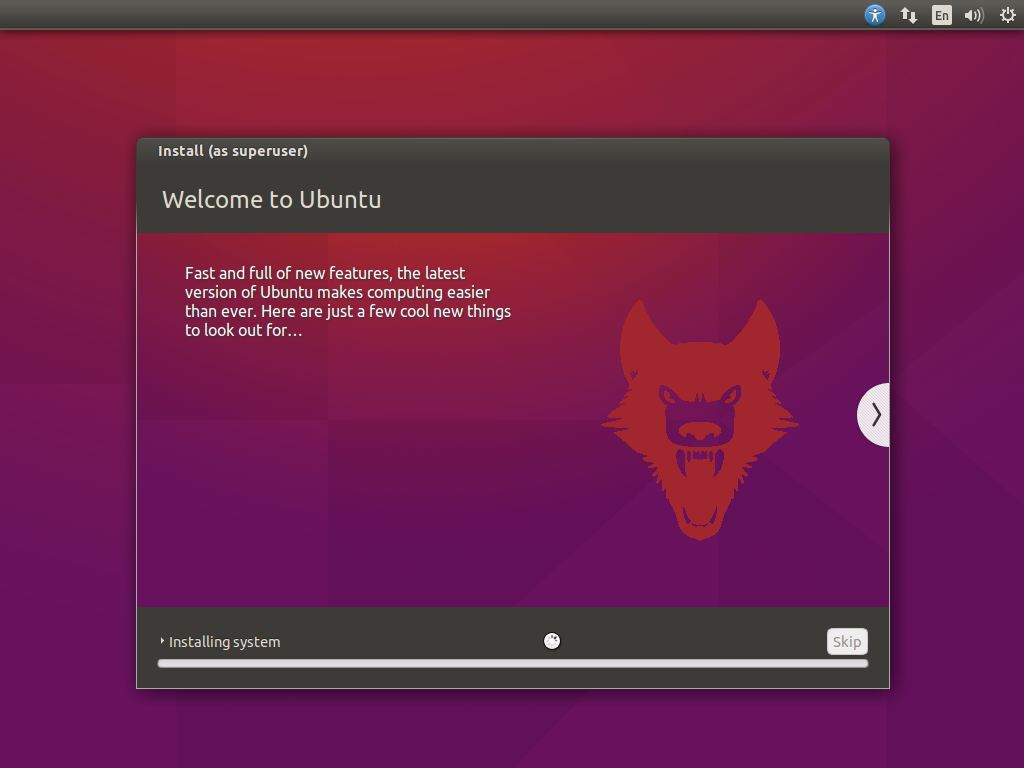








Recent Comments